Materials
Instructions
Guiding Questions
STEM Connections










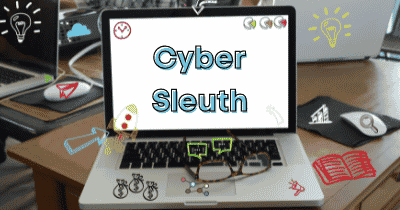

20 Comments
Helpful but I think you should add what connection a wigglebot has to science too.
Hi Parth – Thanks for your suggestion. If you click on the + sign next to the Engineering & Science connections at the bottom of the page, you’ll see four different engineering applications for robots. Hope this helps!
Hello, I tried this and it…………… finally worked after a few tries a figured it out this bot is so much fun to watch and I had so much fun building it too