Calibration: The process of carefully assessing, setting, or adjusting an instrument to ensure accuracy.
Humanoid robot: A robot with its body shape built to resemble that of the human body.
Iteration: The process of repeatedly testing and refining to reach a desired target or result.
Map: A representation of features of an area that shows them in their relative forms, sizes, and relationships.
Programmer: A person who creates and tests programs for devices including robots.
Programming: Creating a plan or schedule of activities and procedures to be followed.
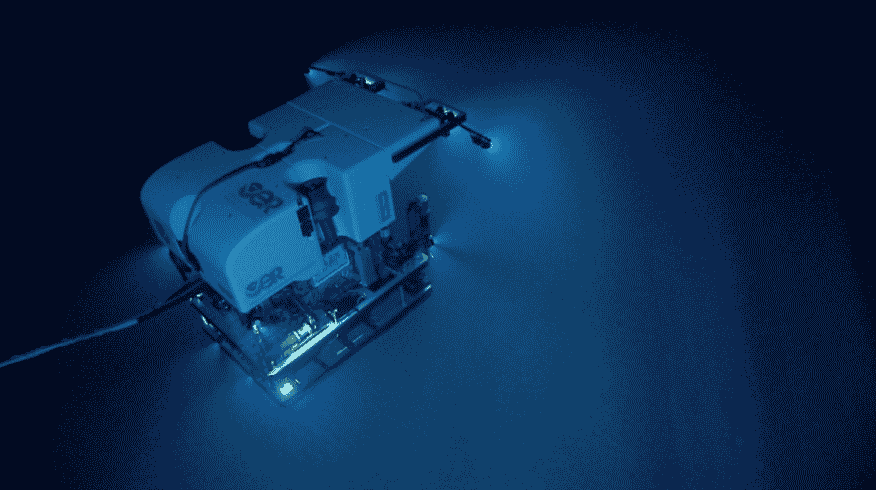
Underwater robot called Deep Discoverer exploring the Atlantic Ocean. Image courtesy of NOAA Okeanos Explorer Program, Our Deepwater Backyard. Exploring Atlantic Canyons and Seamounts 2014.







Thank you! Your submission is processing.