This article contains collapsible sections with activity materials, instructions, and additional resources. Use the expand/collapse buttons to view each section.
Activity Content Sections
Click to expand or collapse the materials needed section
Click to expand or collapse the introduce section

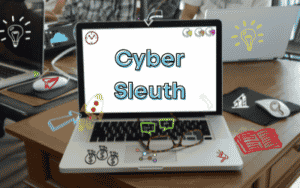



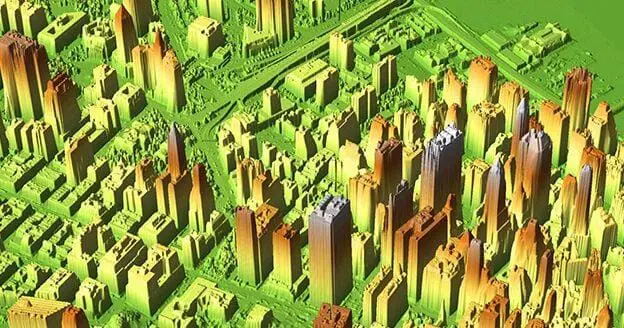
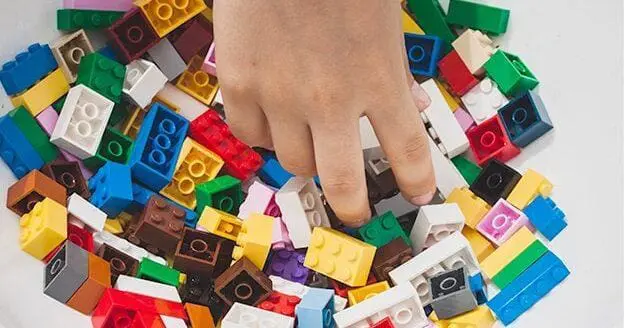



8 Comments
I was hoping to use this activity but I can’t find all of the handouts – stop the cyberattacks sheet.
Hi Claire – The student handouts are in the material section and linked to in the instructions section. Anything you see in green on our website is a link. Sorry if that wasn’t clear.
I cannot find the link for the “Stop the Cyberattacks!” handout anywhere on this page.
Hi Cisco- The student handouts are in the material section and linked to in the instructions section. Anything you see in green on our website is a link.